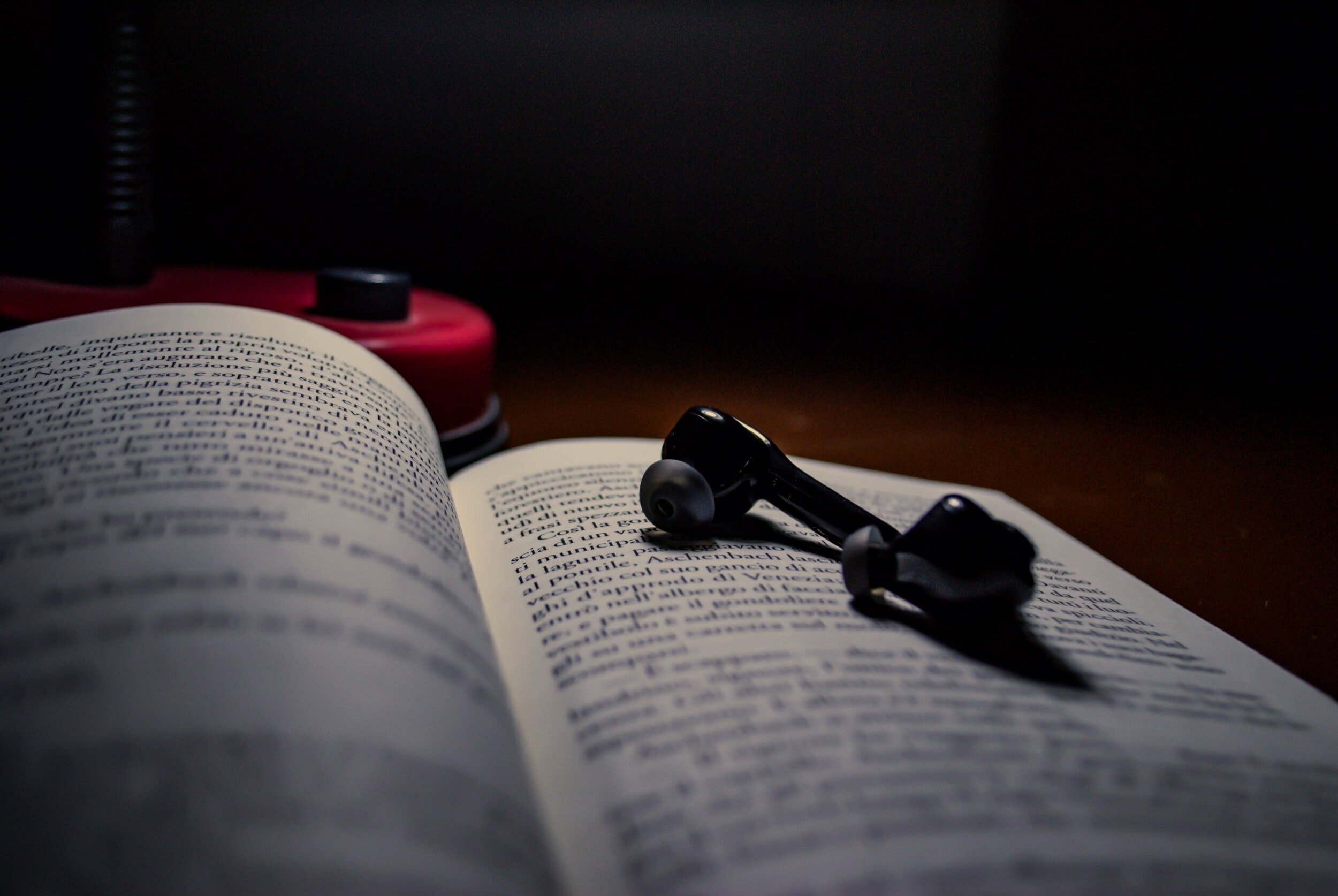
A Beginner’s Guide to Podcasts
Or “How to Listen to That’s the Word”
There are many ways to listen to That’s the Word. The options can be overwhelming, so we’ve compiled this list to help you get started.
In brief, here are our recommendations:
Our website, for the easiest setup. Sign up for our newsletter to get emailed when there is a new story.
Apple Podcasts, to listen on your iPhone or iPad
Google Podcasts, to listen on your Android phone
Spotify, to listen through Spotify
Pocket Casts, for those who listen to a lot of podcasts
You can also listen to That’s the Word in any podcast app.
Listen on our Website
You can always listen to our latest stories on our website, thunderrock.org.
Every week we email our latest story to everyone who is signed up to our weekly newsletter. The email includes a link to thunderrock.org, where you can listen to the latest story (and all our stories), and a link to the story extras for the story.
Sign up here if you don’t want to bother with any new apps and just want to get the latest story in your inbox.
Listen on Apple Podcasts
Do you want to listen on your iPhone or iPad? Using the Podcasts app is the most popular way to listen to podcasts!
Click the button below to take you to the Podcasts app. Once there, click Subscribe to have That’s the Word stick around and occasionally get notifications (we don’t understand how the notifications work in Apple Podcasts).
Listen on Google Podcasts
Do you want to listen on your Android phone? Google Podcasts is available by default on your phone!
Click the button below to take you to Google Podcasts. Once there, click Subscribe to have That’s the Word stick around. Enable New episode notifications to get a notification on your phone when a new story is released.
Listen on Spotify
Do you already listen to music or podcasts with Spotify? You can also listen to That’s the Word on Spotify!
Click the button below to take you to That’s the Word’s page in Spotify. Once there, click Follow to have That’s the Word stick around and for new episodes to show up in the New Episodes playlist.
Listen on Pocket Casts
Do you listen to a ton of podcasts? You may want a more powerful podcast app. John Peter’s current favorite is Pocket Casts, which lets you auto-queue episodes, skip intros and outros, and customize playback speed for different shows.
If you plan on listening on Pocket Casts, you are someone who already knows how to listen to podcasts.






